control.matlab.ss¶
-
control.matlab.ss(A, B, C, D[, dt])¶ Create a state space system.
The function accepts either 1, 4 or 5 parameters:
ss(sys)Convert a linear system into space system form. Always creates a new system, even if sys is already a StateSpace object.
ss(A, B, C, D)Create a state space system from the matrices of its state and output equations:
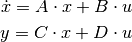
ss(A, B, C, D, dt)Create a discrete-time state space system from the matrices of its state and output equations:
![x[k+1] = A \cdot x[k] + B \cdot u[k]
y[k] = C \cdot x[k] + D \cdot u[ki]](../_images/math/283b64a835f0d3c4d3fde2a1aabeddba7923cf48.png)
The matrices can be given as array like data types or strings. Everything that the constructor of
numpy.matrixaccepts is permissible here too.
- Parameters
sys (StateSpace or TransferFunction) – A linear system
A (array_like or string) – System matrix
B (array_like or string) – Control matrix
C (array_like or string) – Output matrix
D (array_like or string) – Feed forward matrix
dt (If present, specifies the sampling period and a discrete time) – system is created
- Returns
out – The new linear system
- Return type
StateSpace- Raises
ValueError – if matrix sizes are not self-consistent
Examples
>>> # Create a StateSpace object from four "matrices". >>> sys1 = ss("1. -2; 3. -4", "5.; 7", "6. 8", "9.")
>>> # Convert a TransferFunction to a StateSpace object. >>> sys_tf = tf([2.], [1., 3]) >>> sys2 = ss(sys_tf)